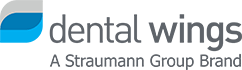coDiagnostiX 10.5 and 9.18 released
Dental Wings is pleased to announce a software update for coDiagnostiX. The features and improvements of this new update have been made available in all coDiagnostiX 10 countries*, except for the USA, Singapore, Serbia and Columbia and all coDiagnostiX 9 countries, except for China and Japan.
Improvements delivered with this update
Import of Xorder files
Switch between implant and abutment interface
The user will now be able to select between implant and abutment interface when exporting the patient case through the Virtual Planning Export.
This improvement, which will be available for the Xorder export in a first step, will better tailor the export to the subsequent CAD workflow, making it possible to export the patient case without the abutment if the implant interface option is selected.
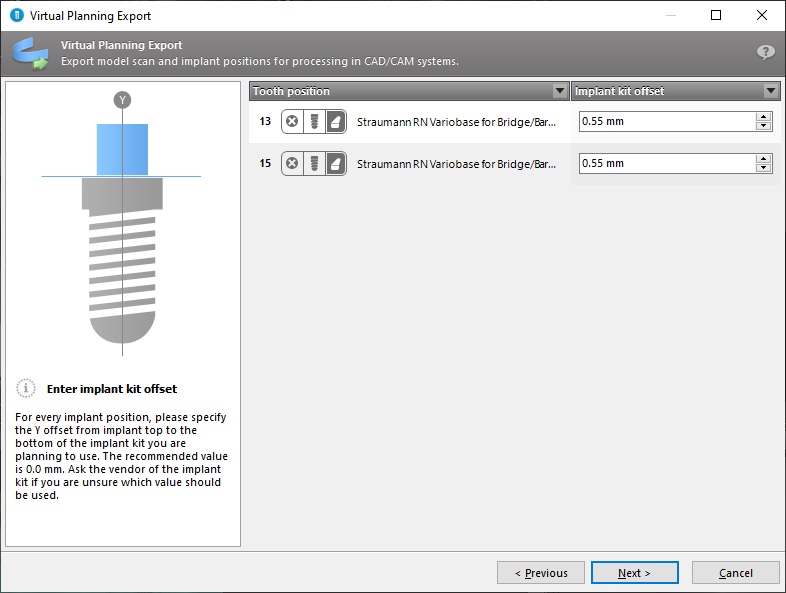
Mouse thumb wheel function
coDiagnostiX now offers the option to adjust the viewing perspective in the 3D, Panoramic and Tangential views with the help of the thumb wheel of the mouse. Scrolling the wheel will rotate the views and helps to further speed up work.
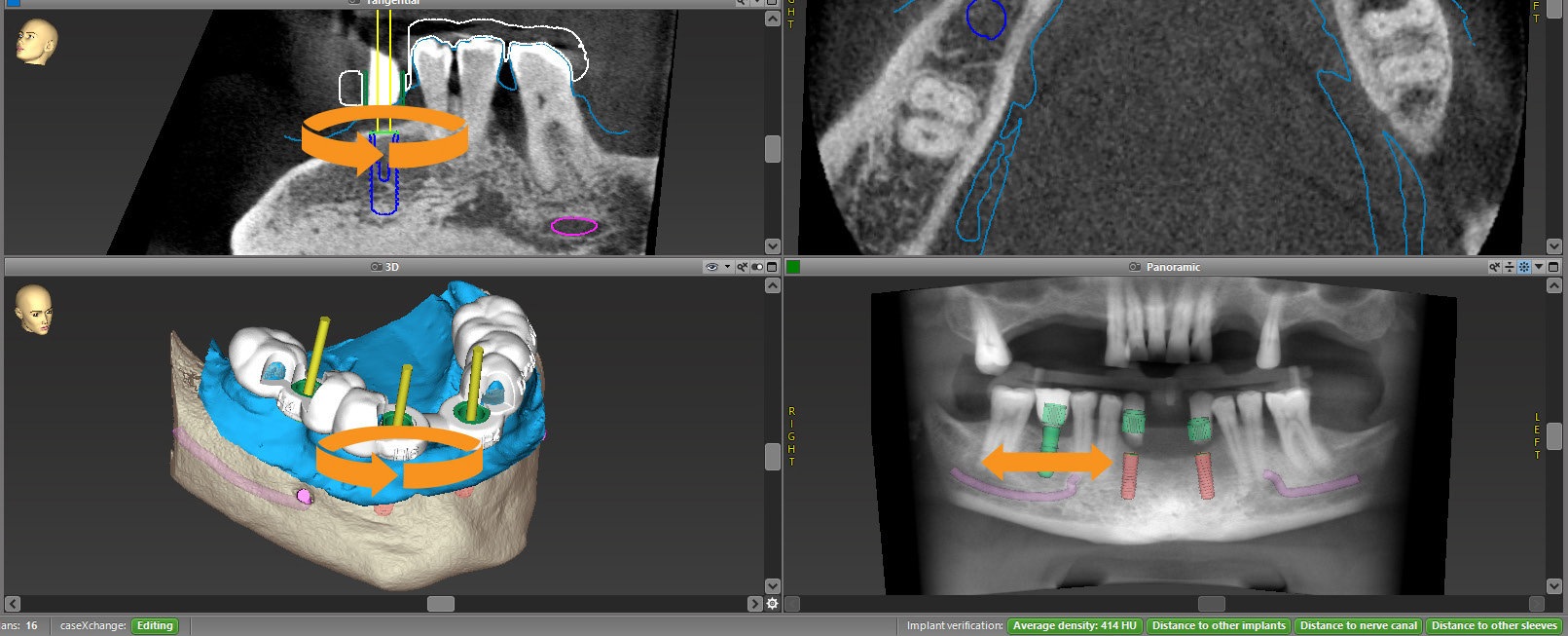
Integration of additional sleeves
This update adds an additional BioHorizon sleeve as well as Camlog pilot sleeves to the coDiagnostiX database.
Download and Documentation
The latest software version will be automatically distributed through the coDiagnostiX online update.
Many thanks to our user community for bringing issues to our attention helping us quickly identify root causes. If you experience any specific issues with our software, please contact us.
*Please note that coDiagnostiX 10 is not yet registered in all countries. coDiagnostiX 10 communication is targeted at and restricted to those countries where coDiagnostiX 10 is registered. For more information whether coDiagnostiX 10 is registered and available in your country, please contact your local Straumann subsidiary or distributor.
About Us
Products
Downloads
Follow Us