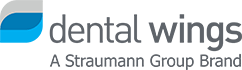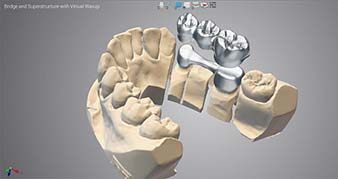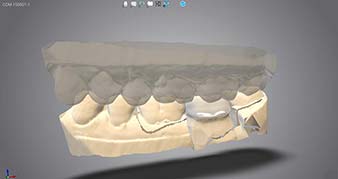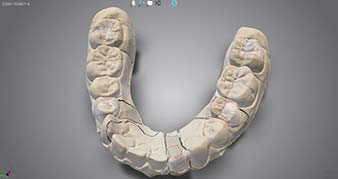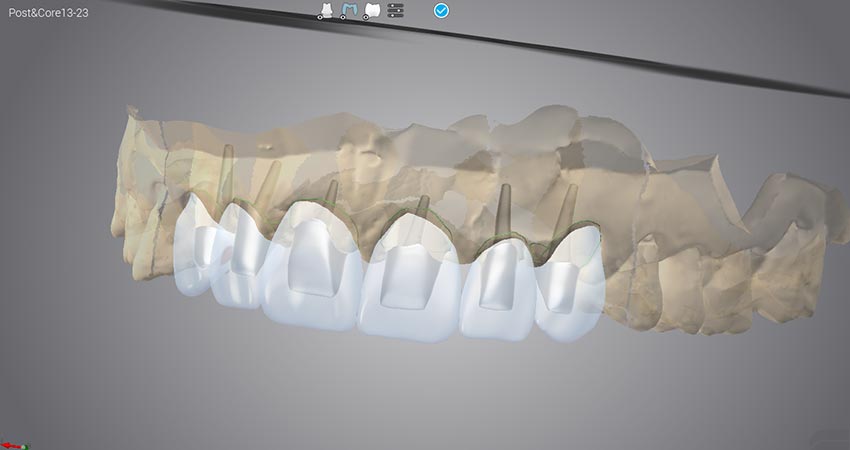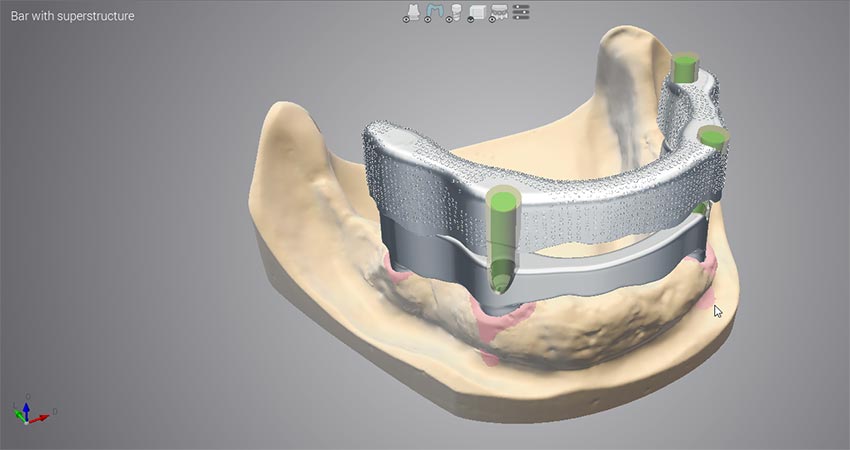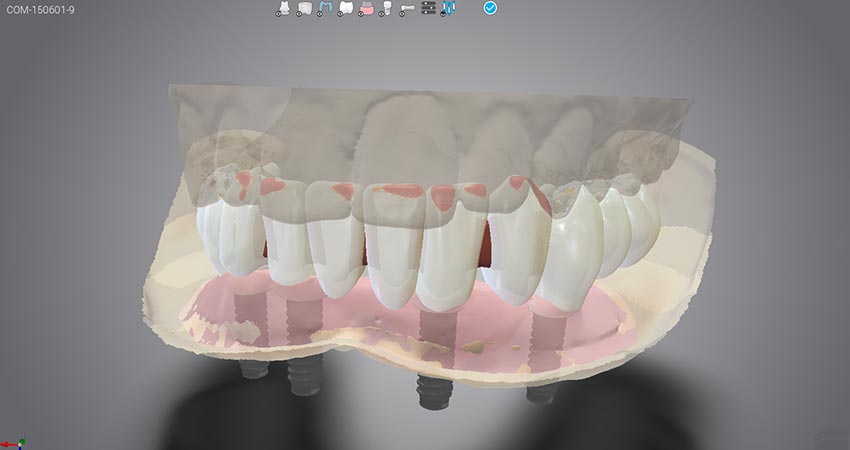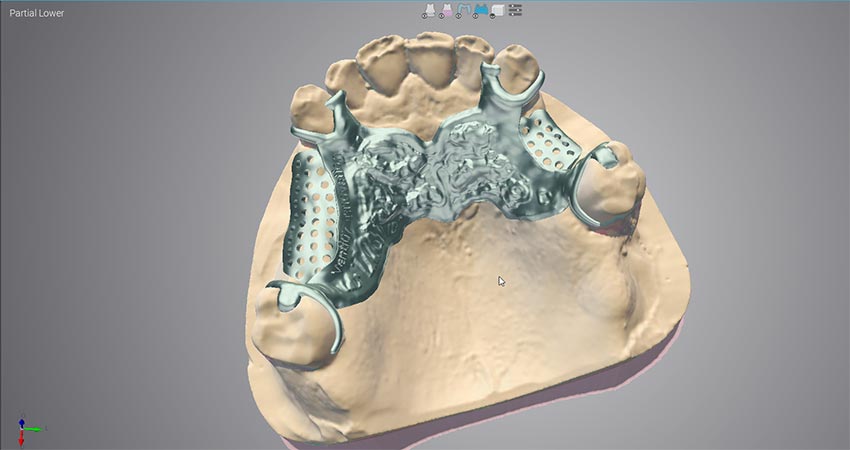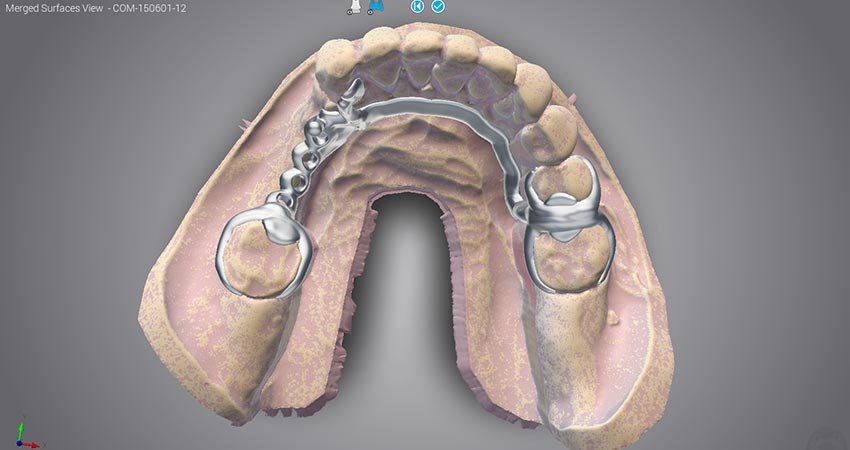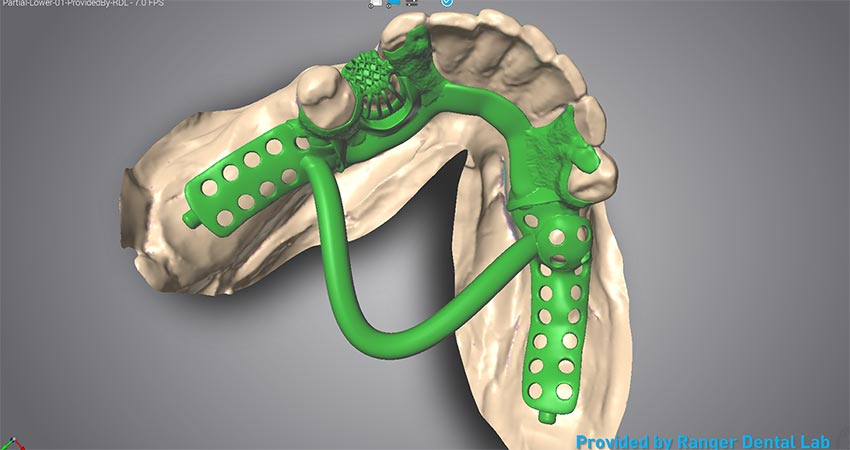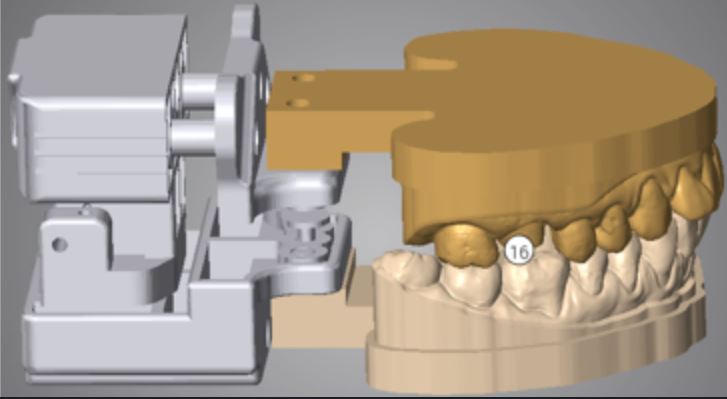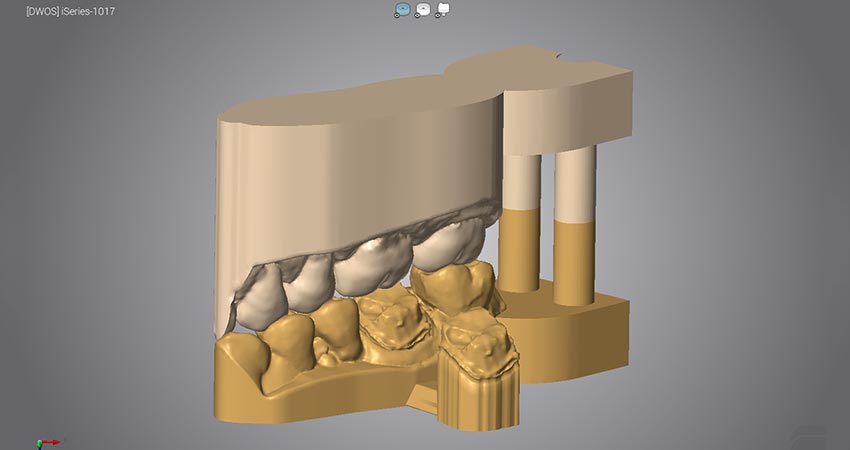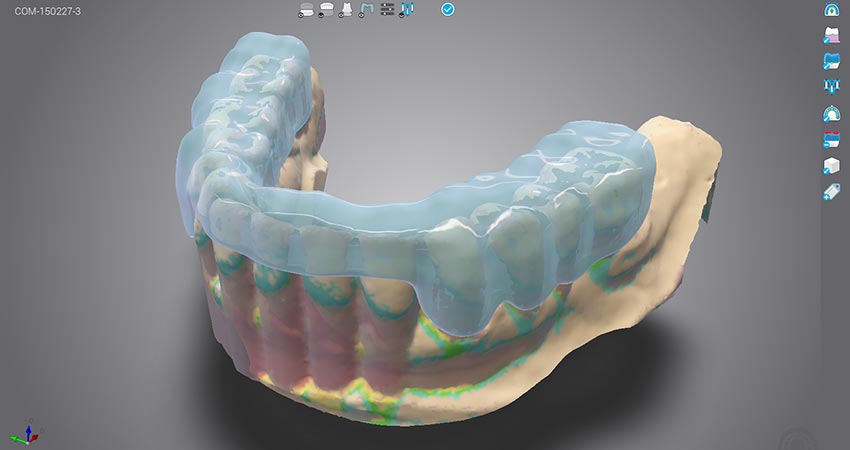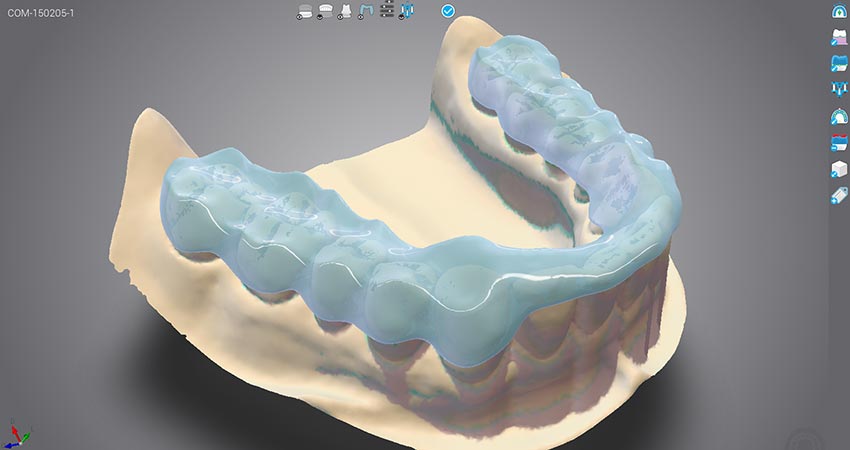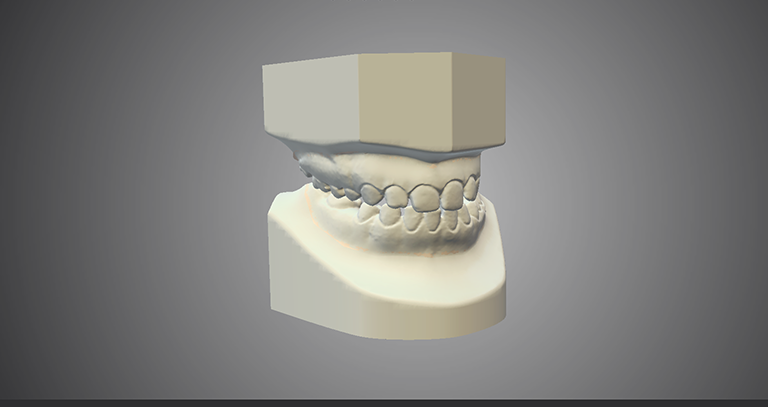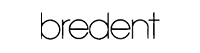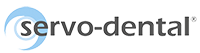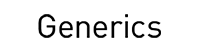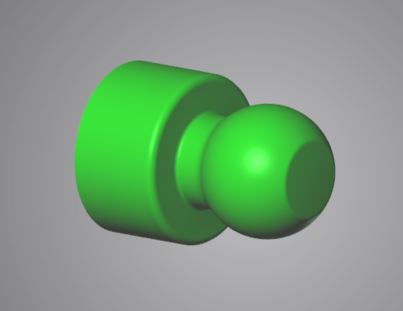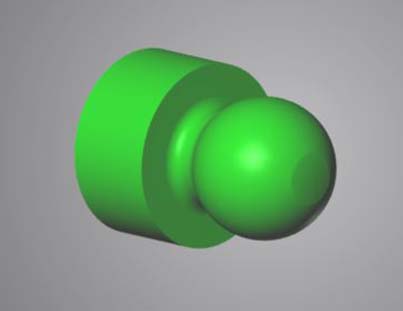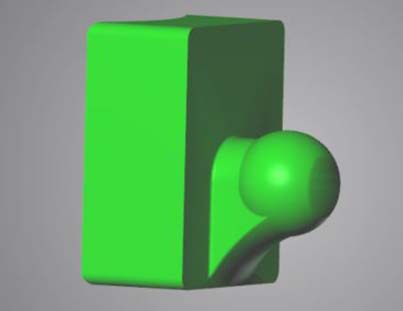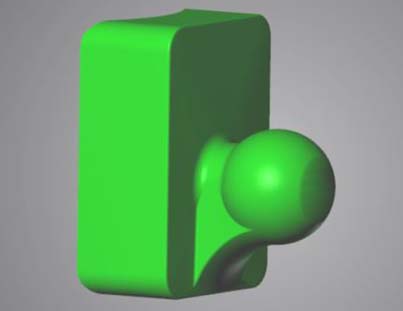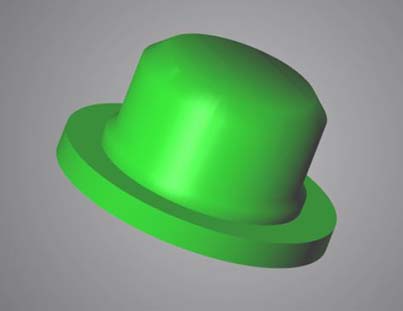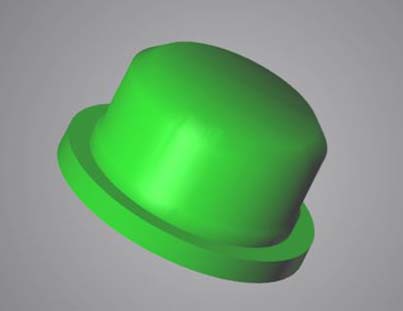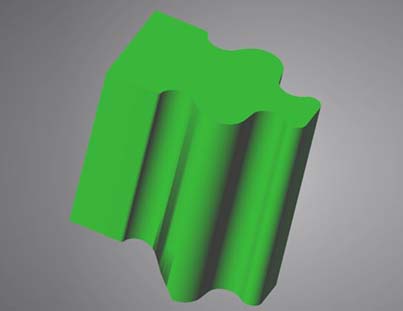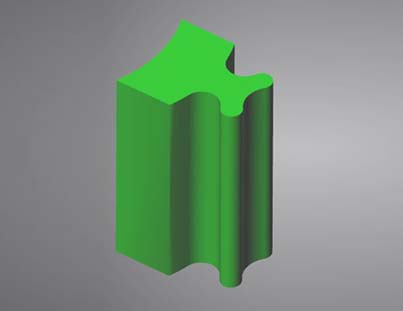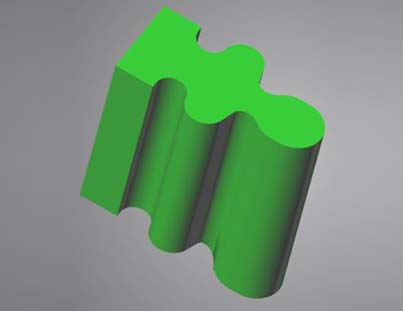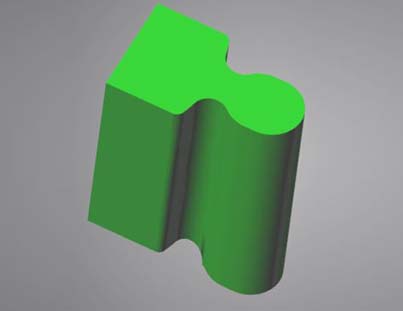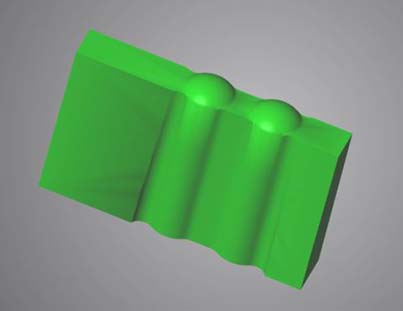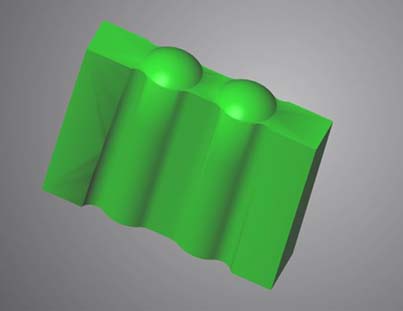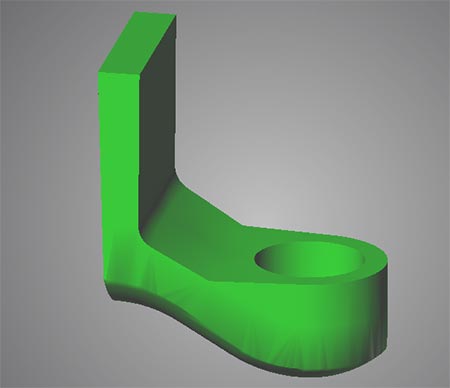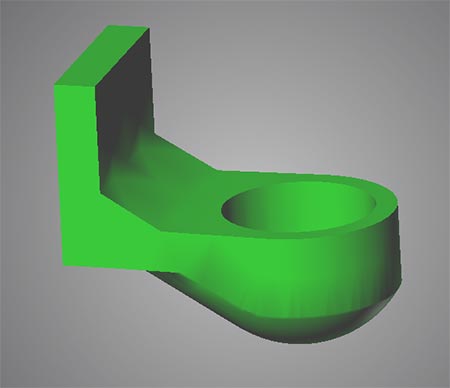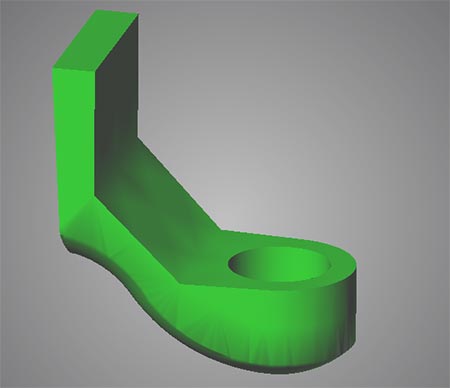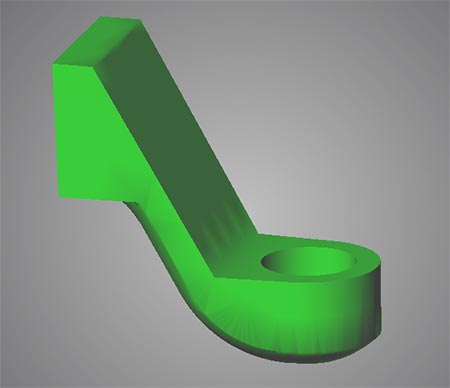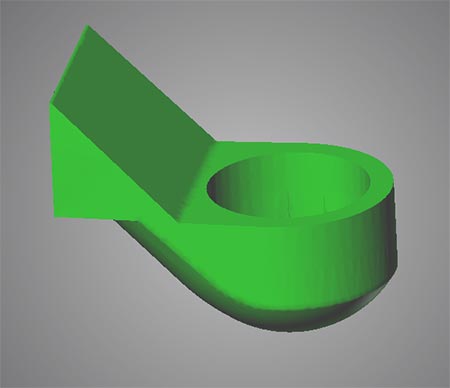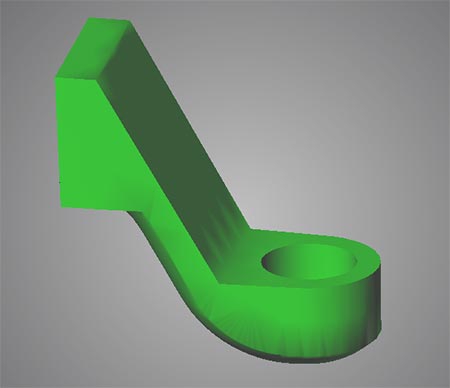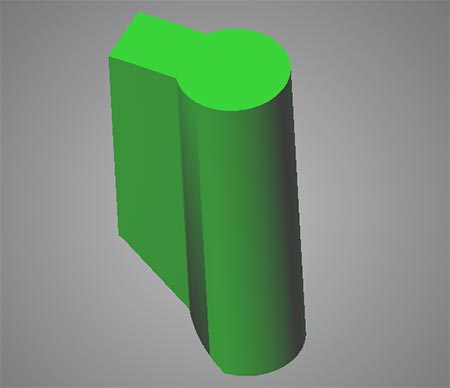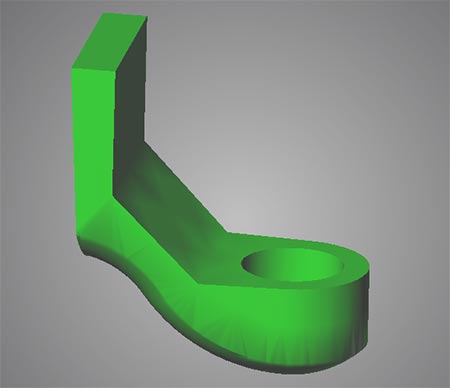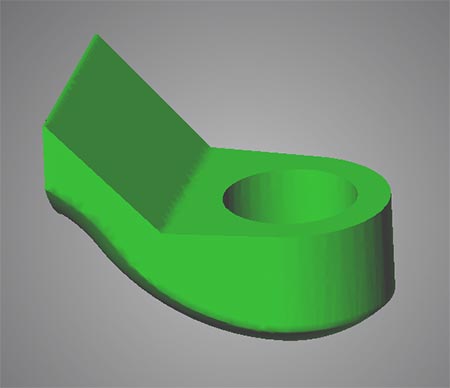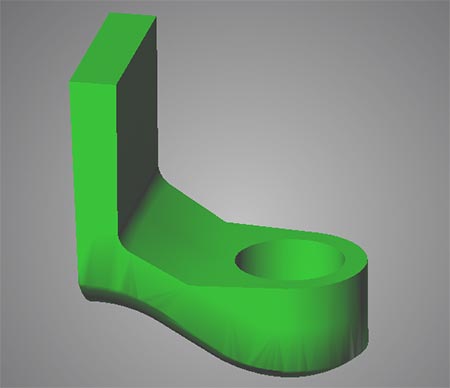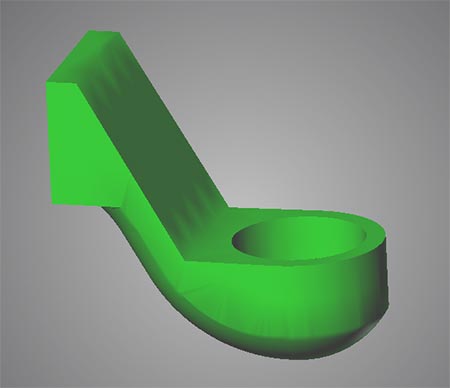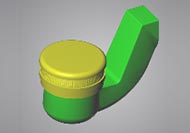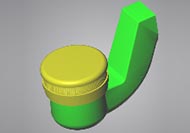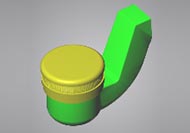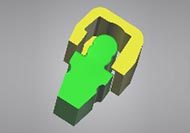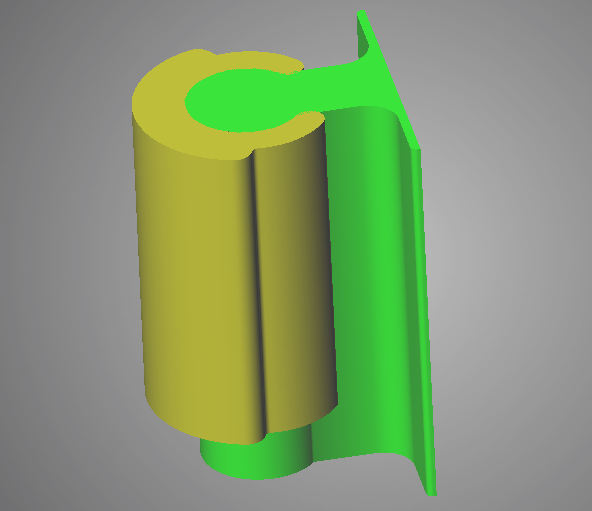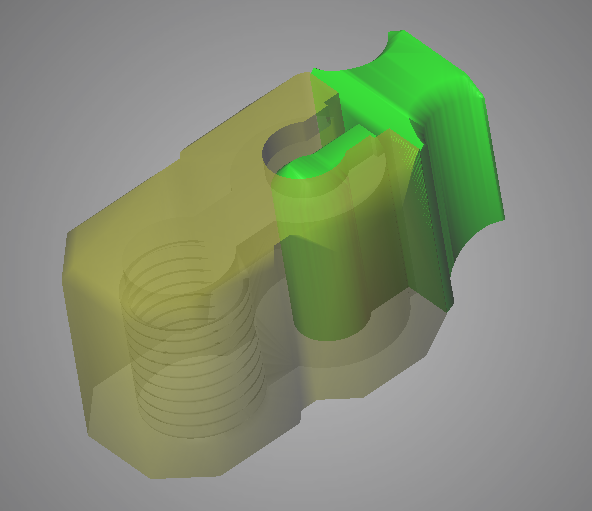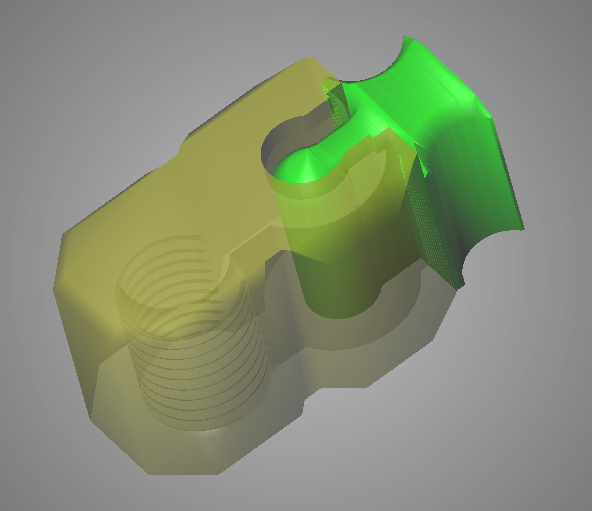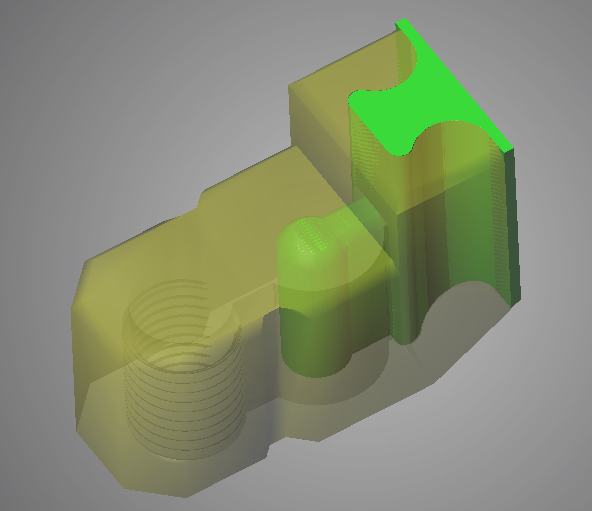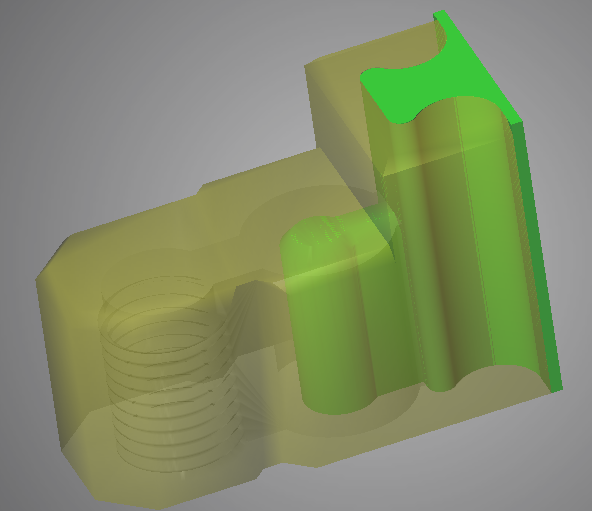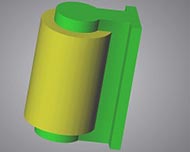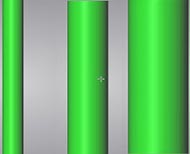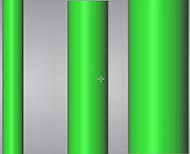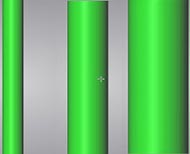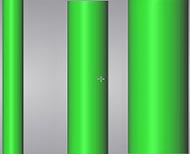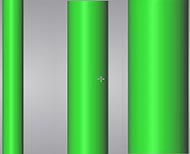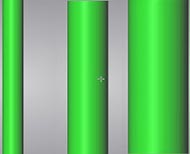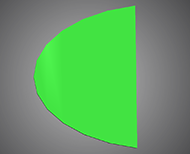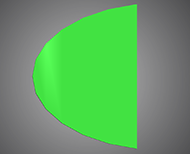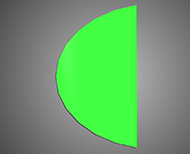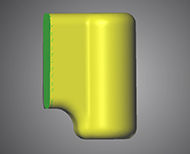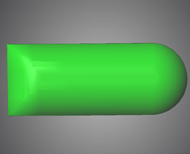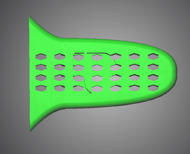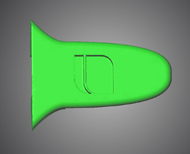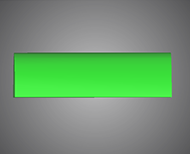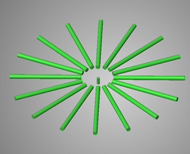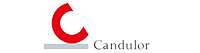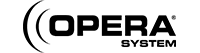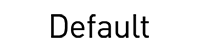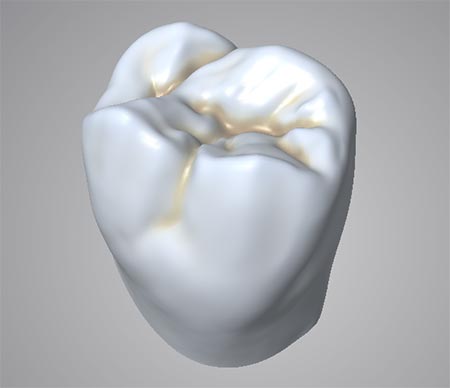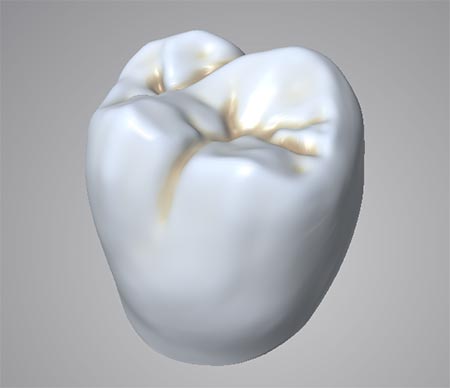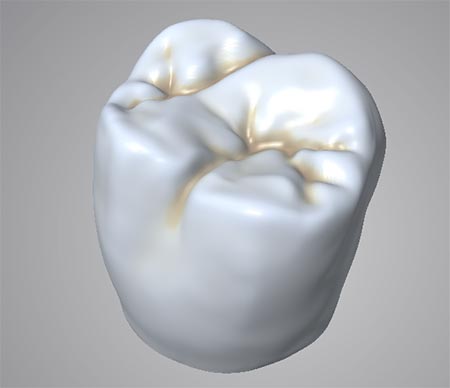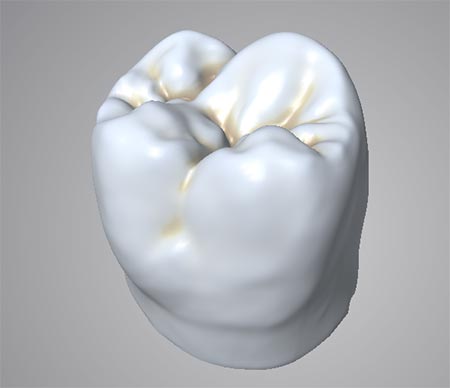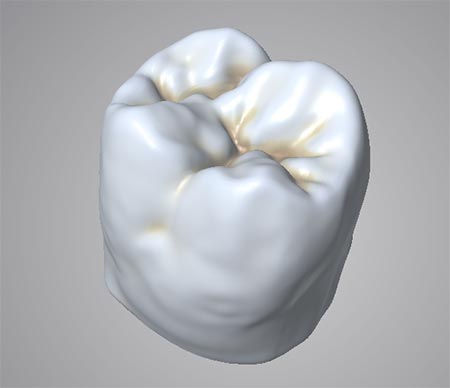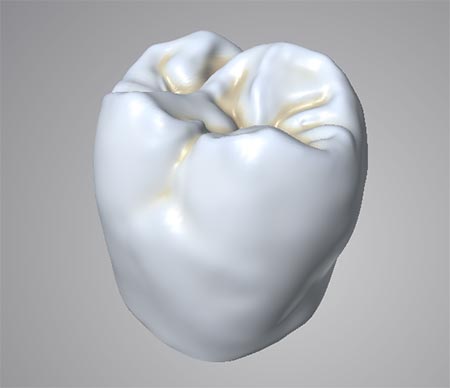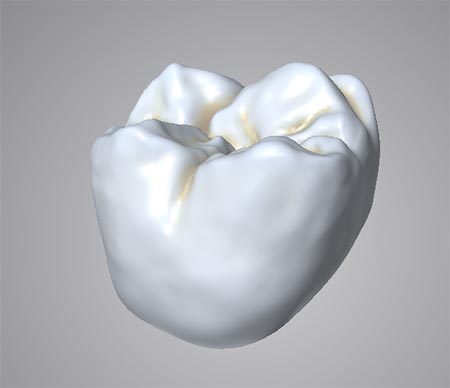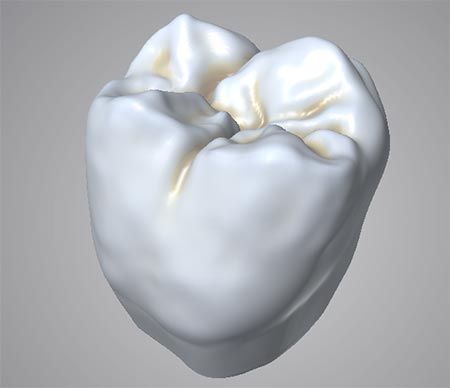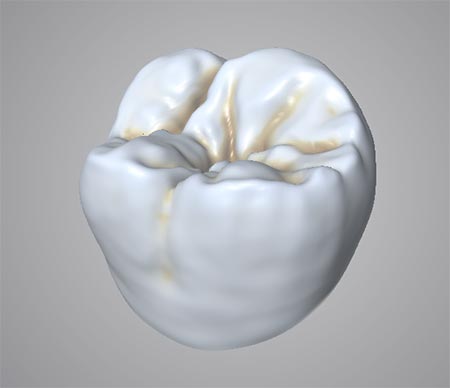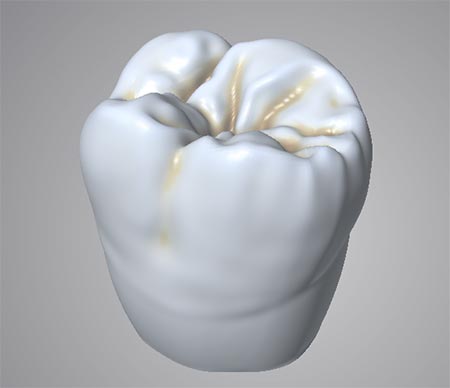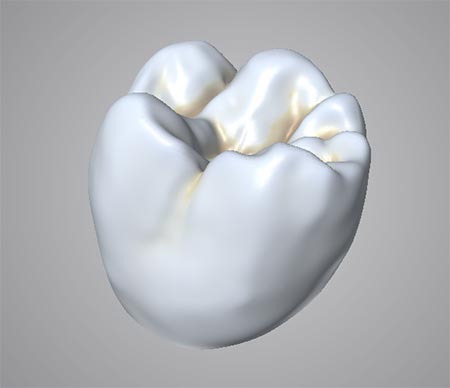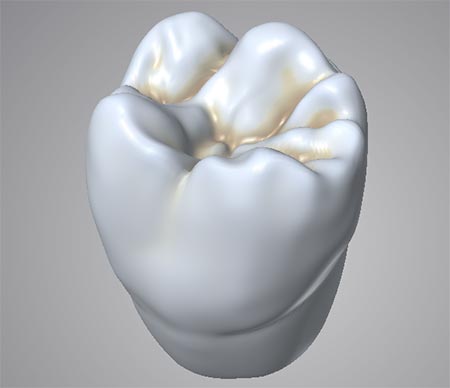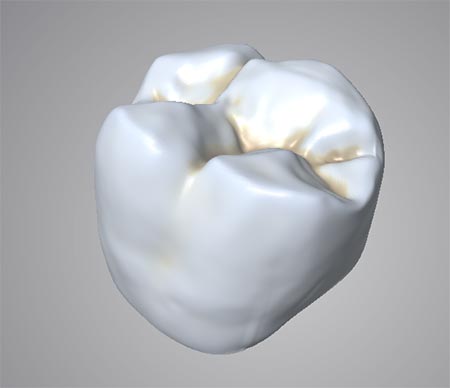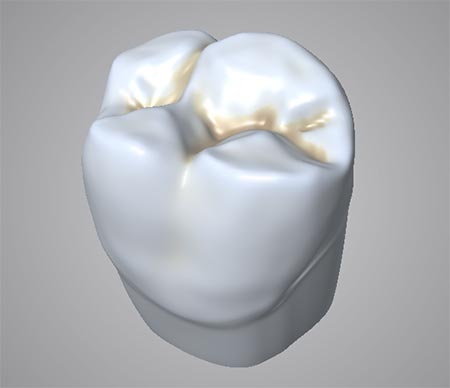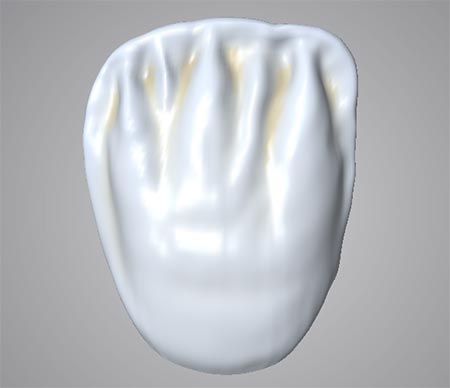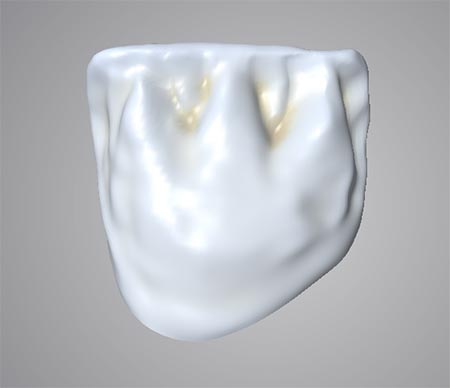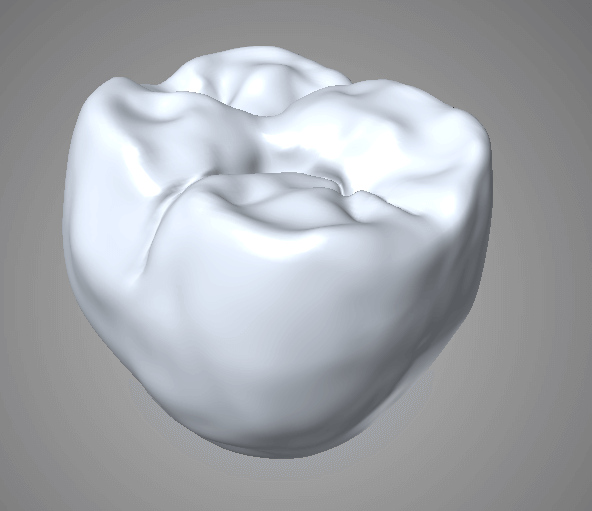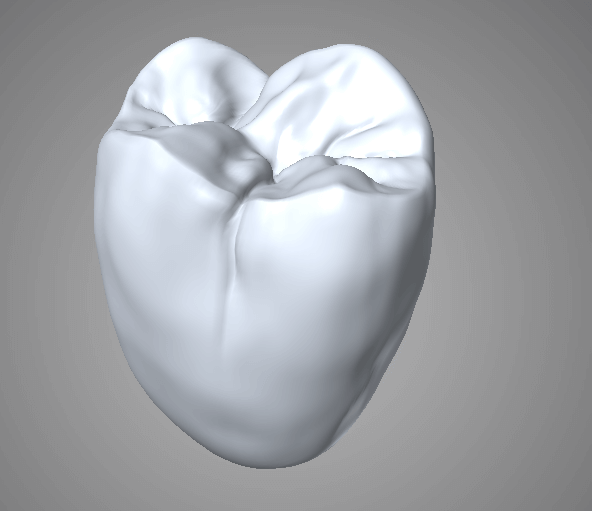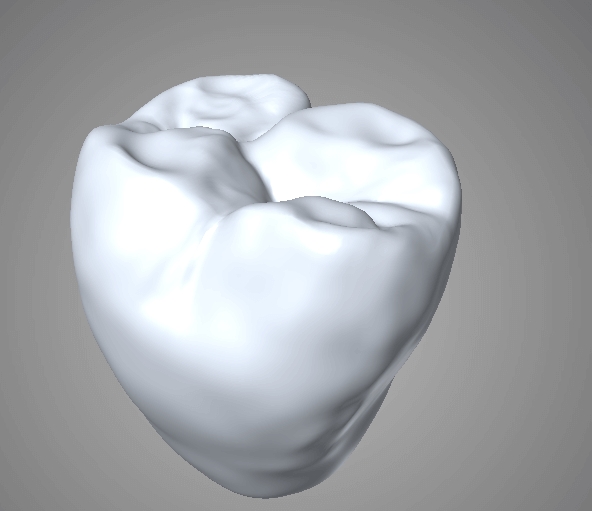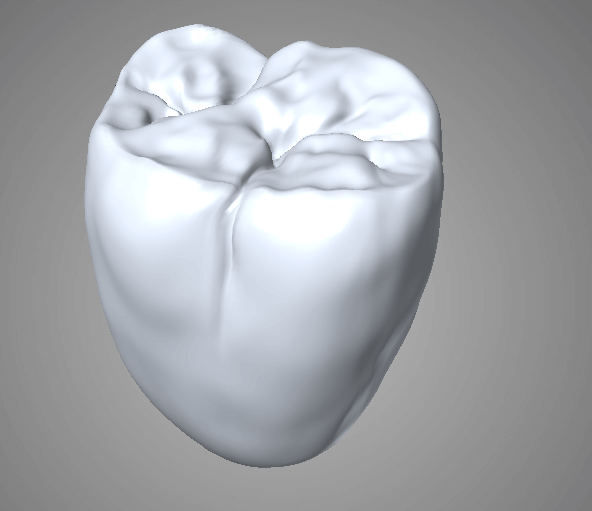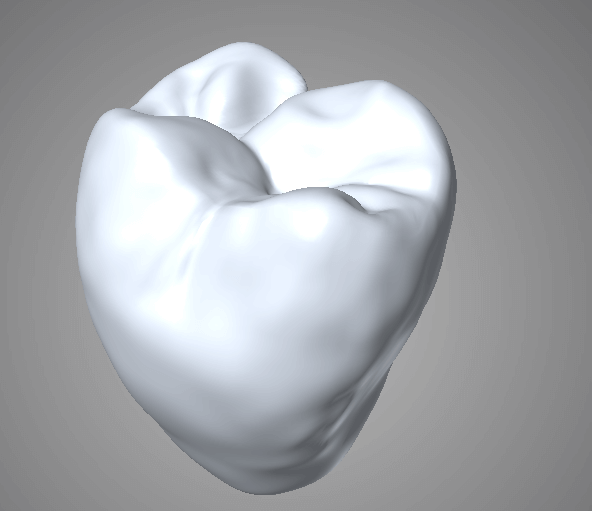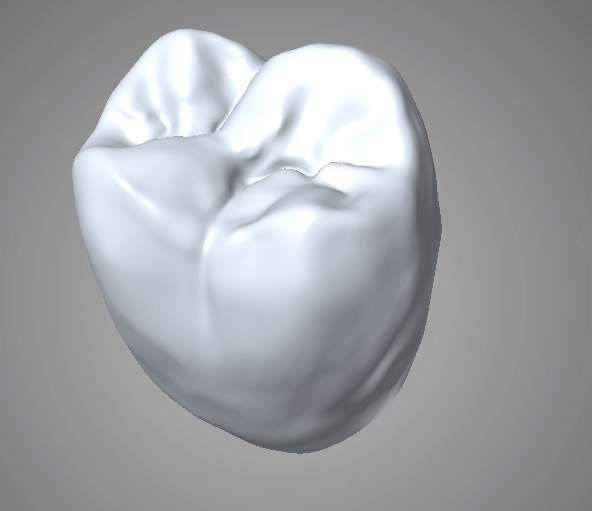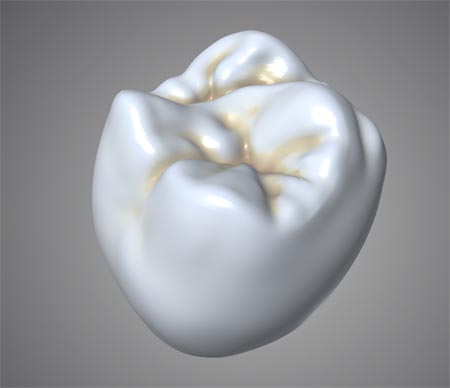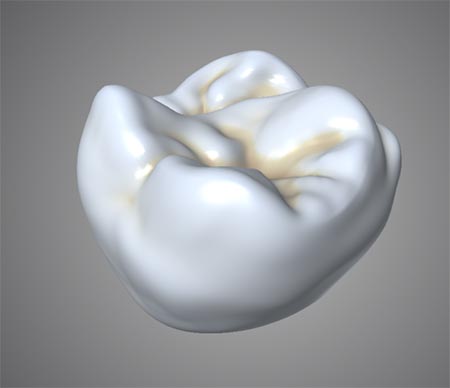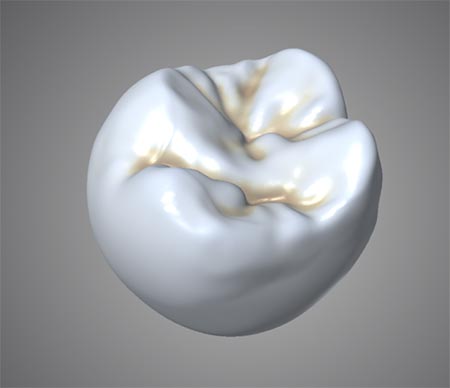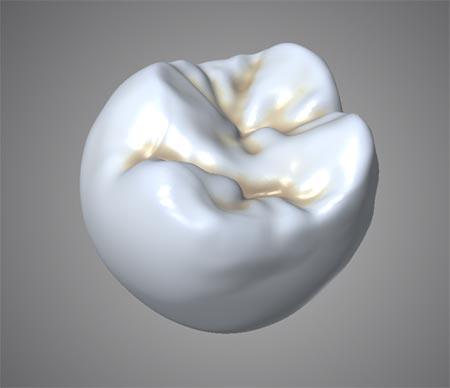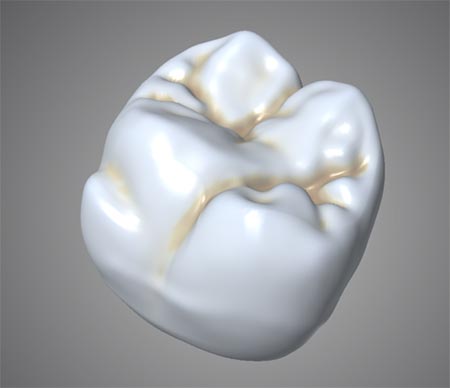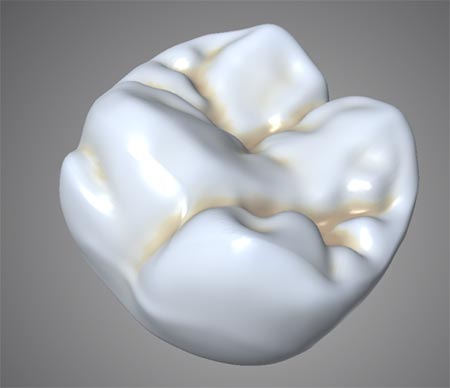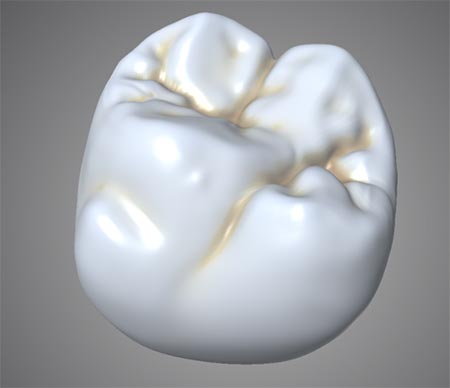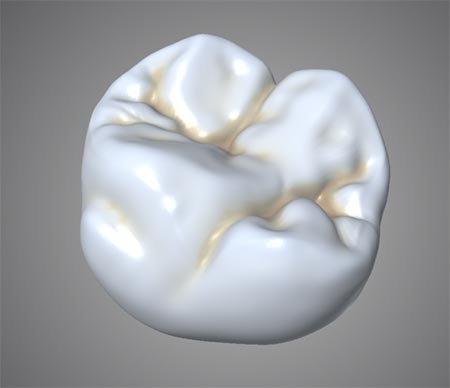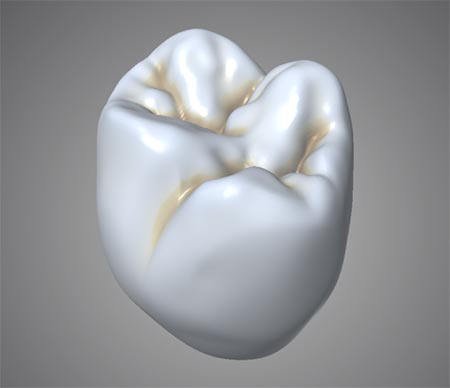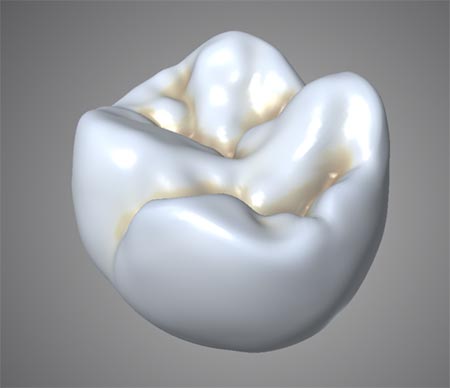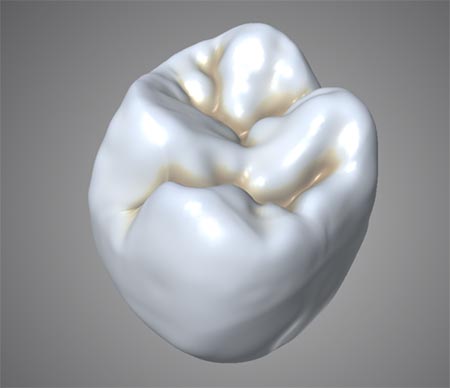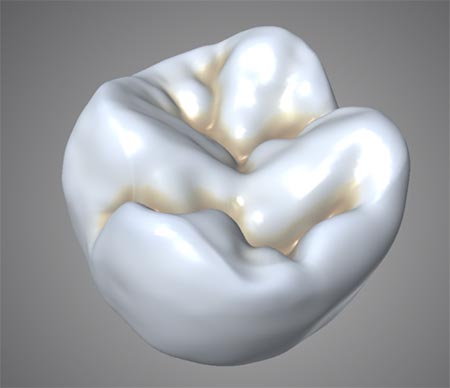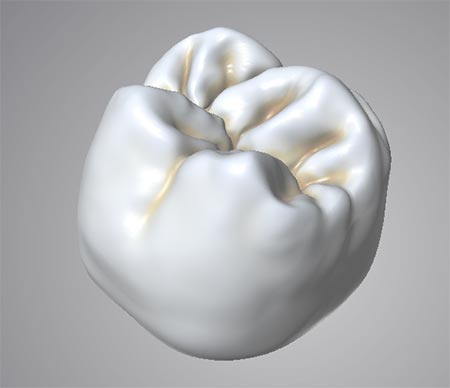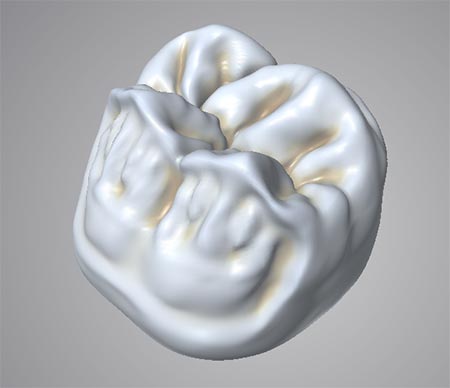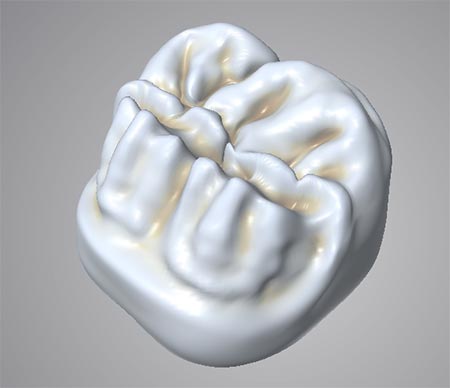DOWNLOADS
All you need to use the Dental Wings softwareDWOS & Nova
Designing Dental Restorations
To use the trial version, review the system requirements, and follow the installation instructions for DWOS.
DWOS Demo Cases







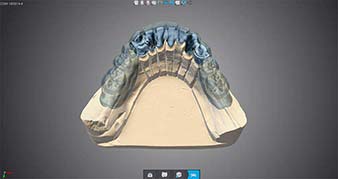
Partial using Virtual Pillarless in a combined order
The virtual waxing pillarless is added to partial, the bridge is laser melted and the partial design is 3D printed to check aesthetic.
credit: Venti07innovation
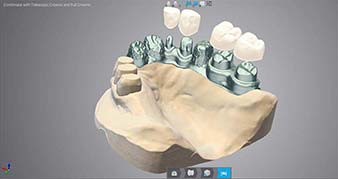
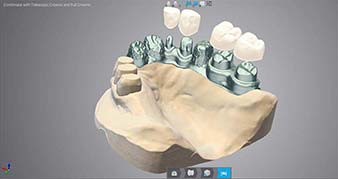
Combined Order Telescopic Crowns and Full Crowns
Combined Order Telescopic Crowns and Full Crowns.
credit: Venti07innovation
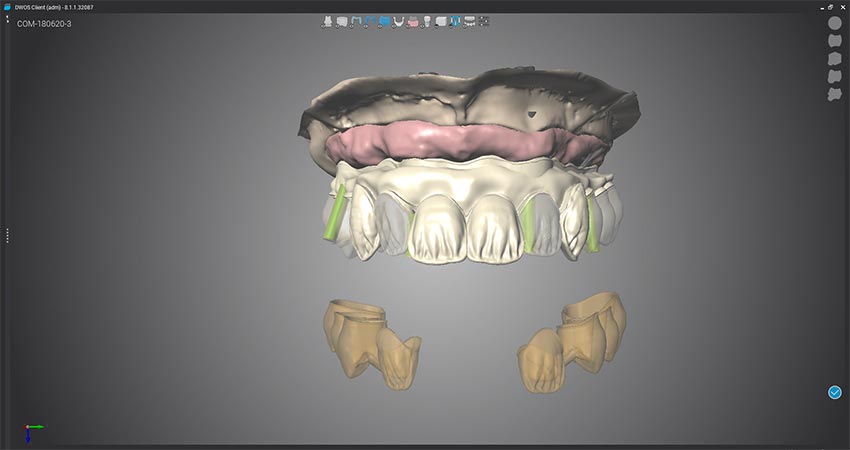
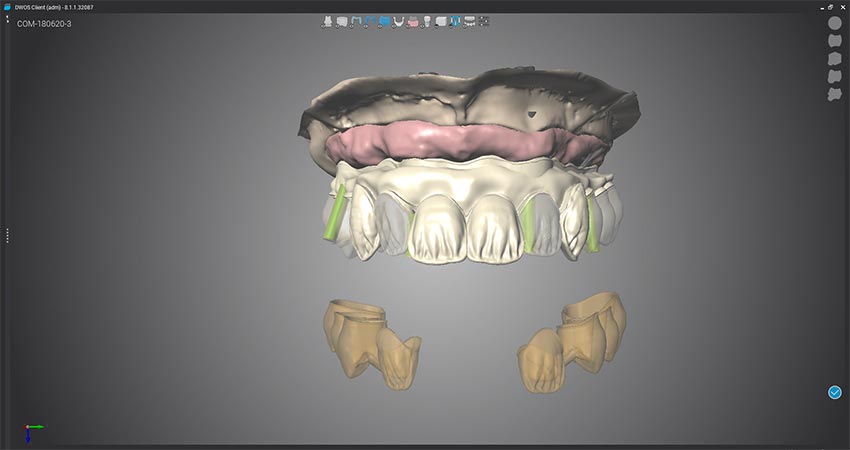
Bar and Superstructure with virtual waxup
Bar and Superstructure using virtual waxup and aesthetic layer.
credit: Venti07innovation
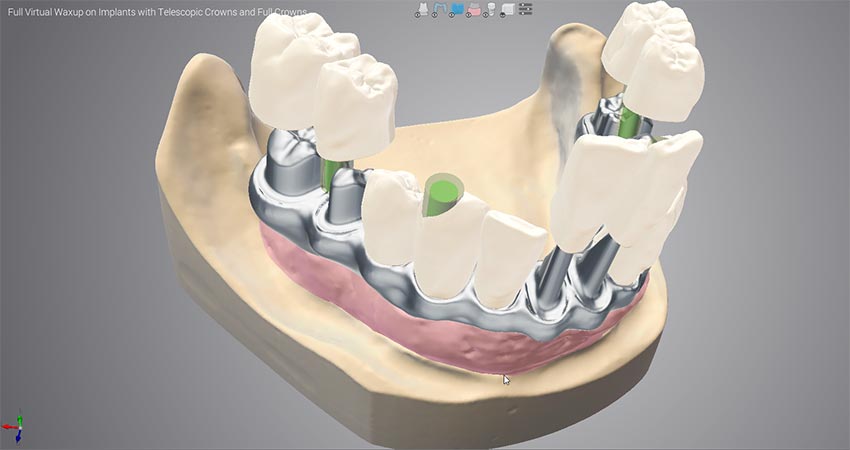
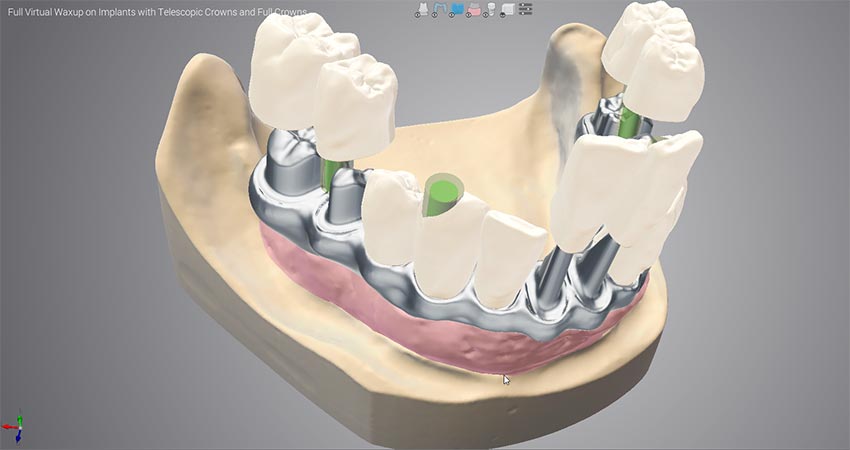
Full virtual waxup on implants with telescopic crowns and full crowns
Full virtual waxup on implants with telescopic crowns and full crowns.
credit: Venti07innovation
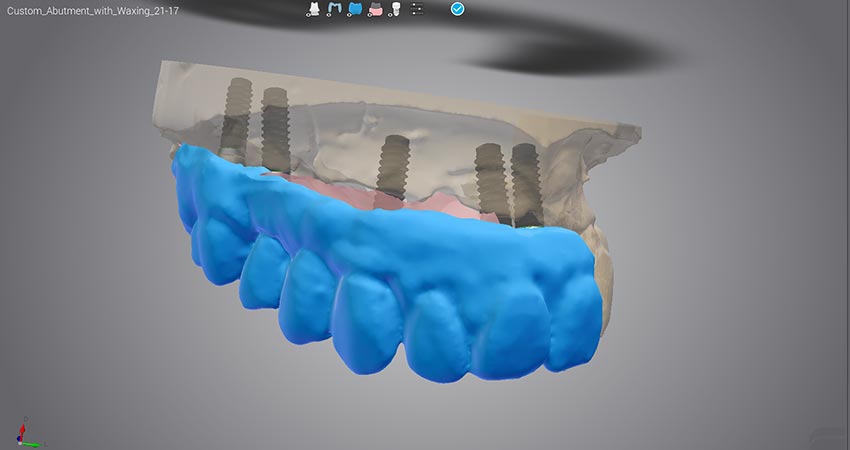
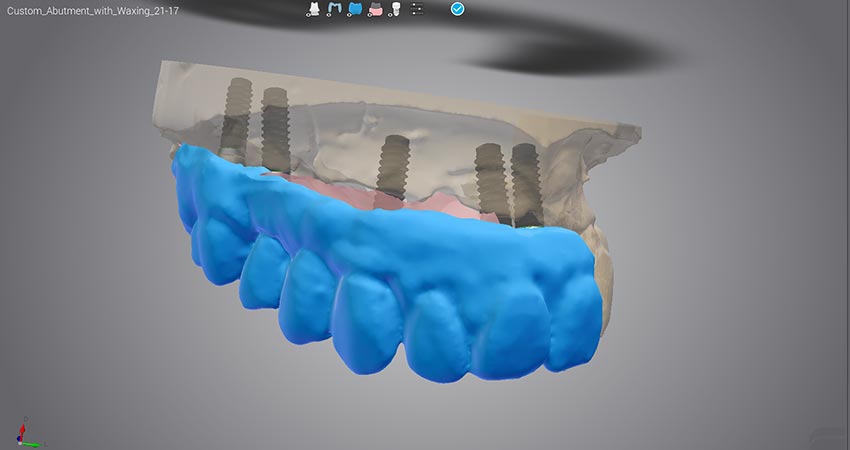
Custom abutment with waxing
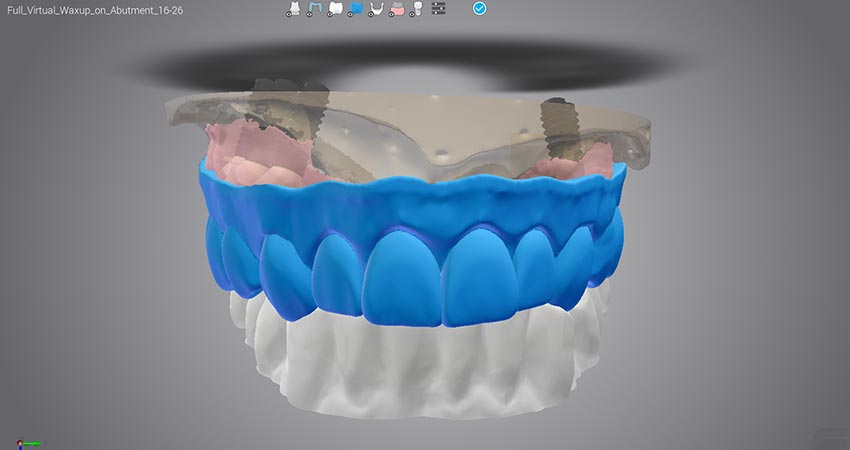
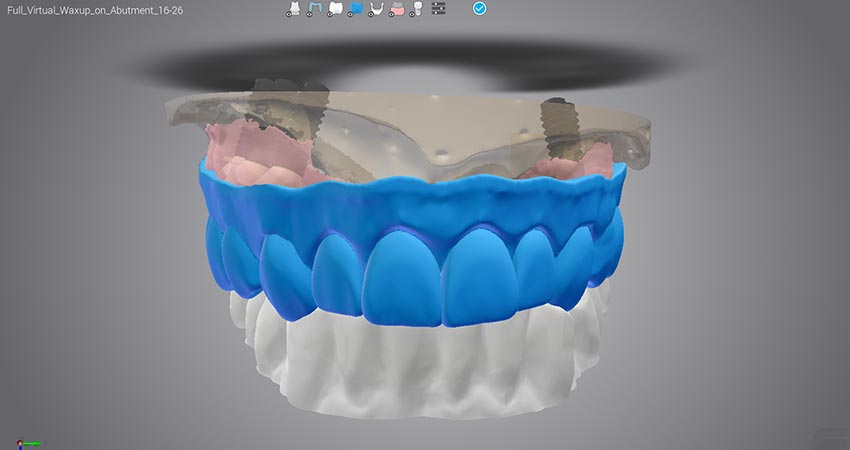
Full virtual wax-up on abutments


Bridge on implants


Implant with jaw bone
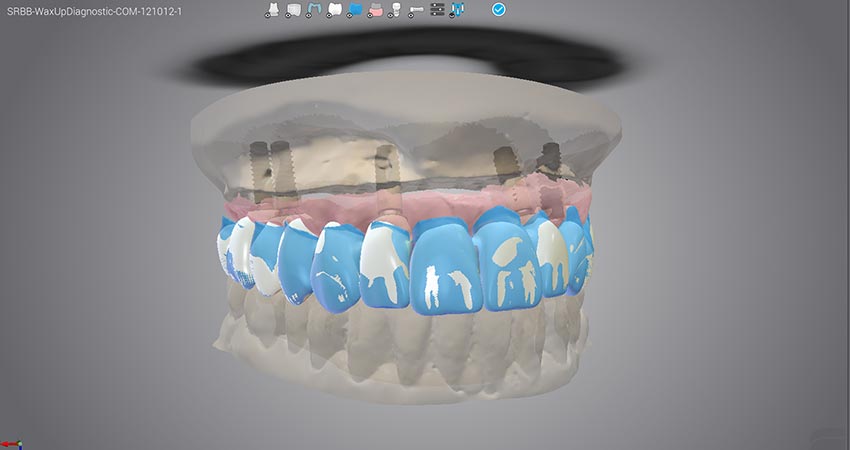
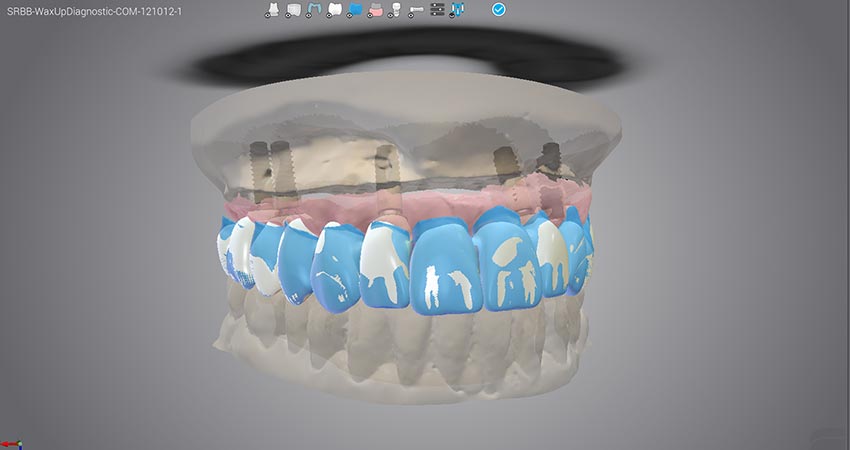
Custom abutments with waxing over diagnostic elements
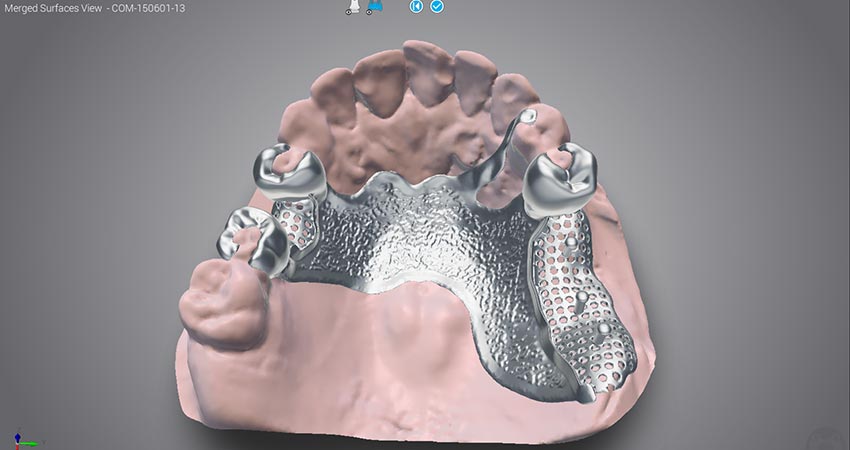
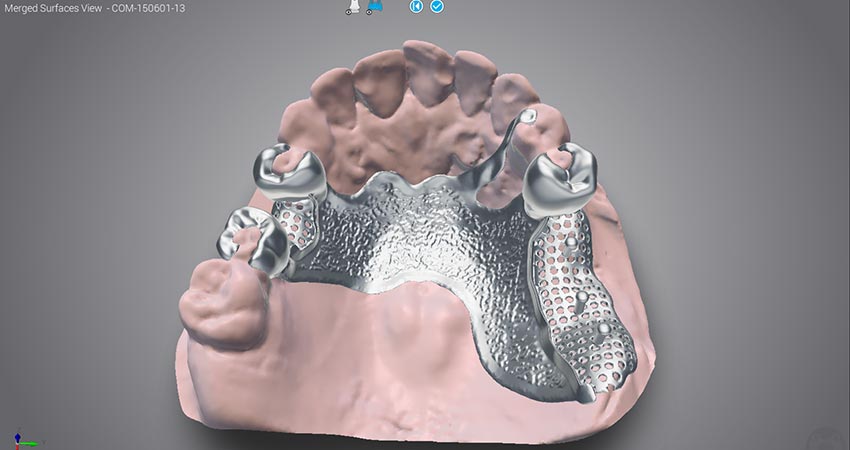
Upper partial
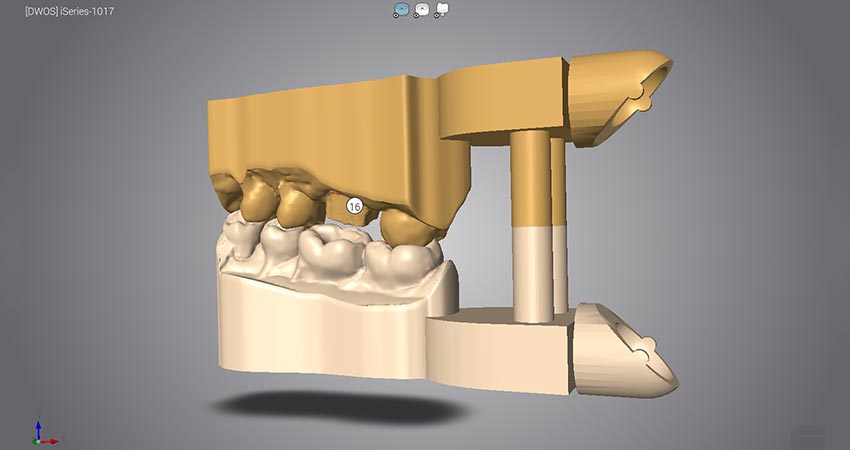
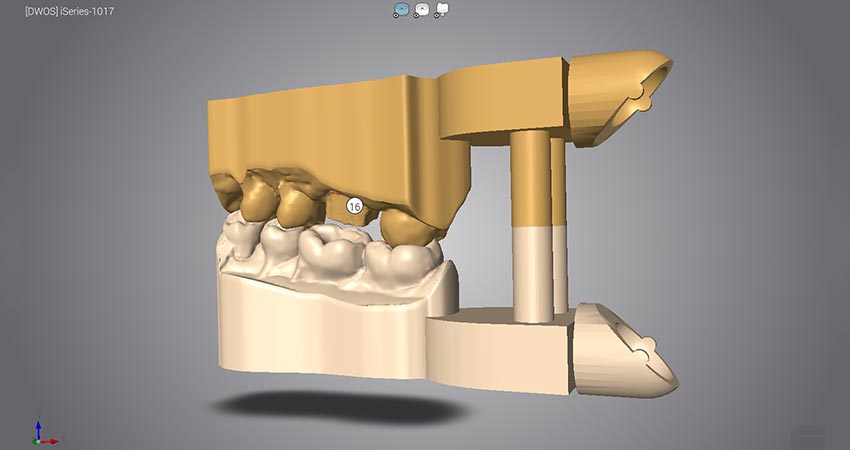
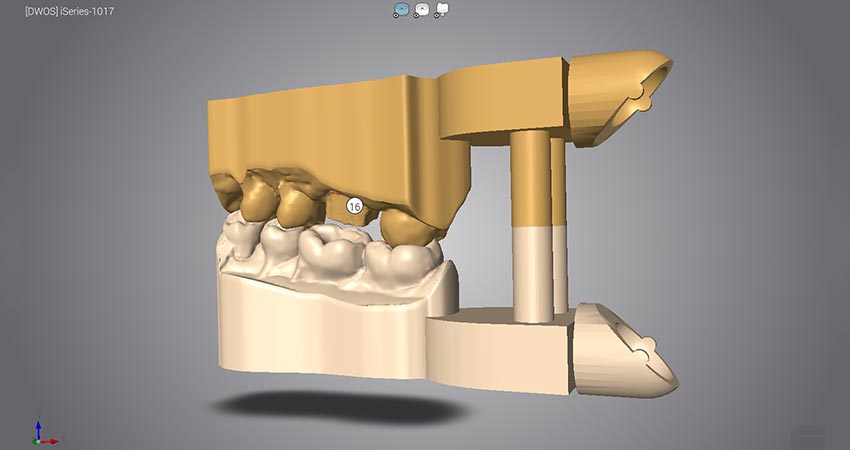
Default model with Vertex holder
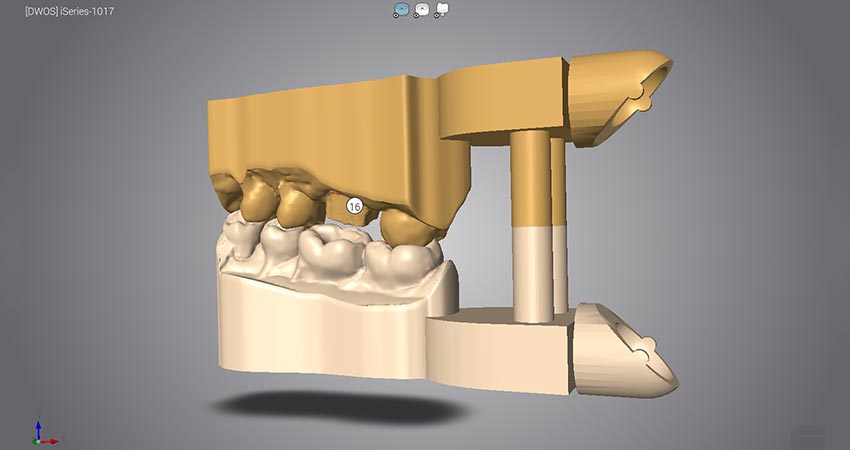
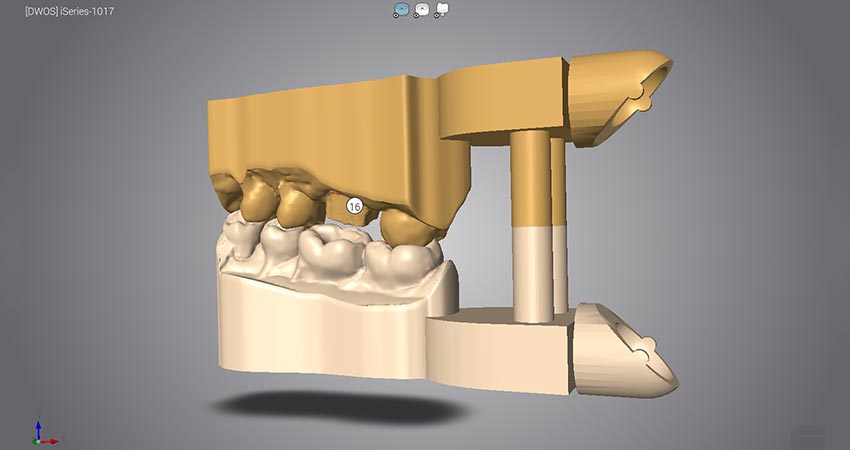
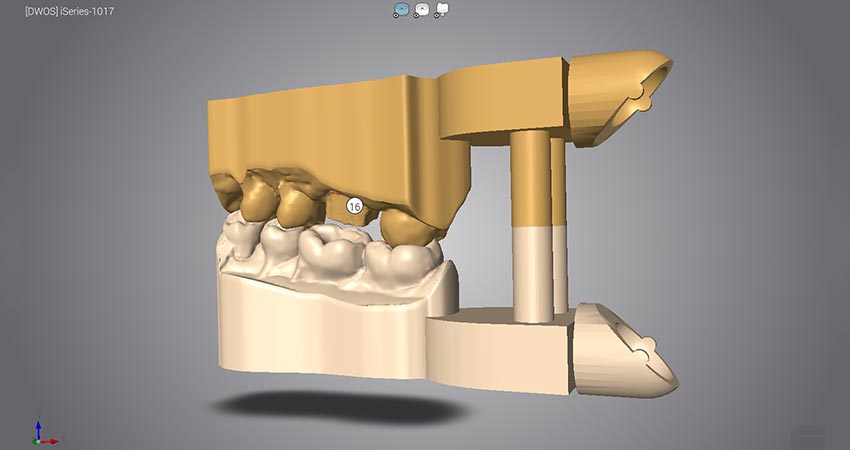
Sawcut model on Baumann plate
Attachements
Anatomies
STL
CARES® Visual & Nova
Plug & Play solutions for labs and dentists
coDiagnostiX®
The open solution for planning dental implants
DWOS Synergy
Install this package to connect to coDiagnostiX partners through local networks.
CARES Medit Link®
CARES Medit Link enables connectivity with t-series scanners.
Need remote help?
Install TeamViewer for distributor or Dental Wings technical support.
About Us
Products
Downloads
Follow Us